Pagination or Unlimited Scrolling: 4 Considerations for Your Website
By Jason Moore | September 16, 2015
Companies of all kinds have to grapple with the pagination vs. unlimited scrolling dilemma when designing their websites. That said, B Corps and other purpose-driven businesses have a few unique considerations to address. To determine which format makes sense for your for-benefit company, think about the content on your website as well as your users’ motivations.
Endless or unlimited scrolling allows users to explore new content with a serendipitous mindset, while pagination better serves goal-oriented users (see graphic below). Scrolling allows you to get lots of information in front of site visitors upfront, but information overload can be a major drawback. When you reveal large volumes of content at the same time, you risk overwhelming and paralyzing the user with too much choice, ultimately lowering click-through and conversion rates.

A simple representation of unlimited scrolling (L) and pagination (R).
Though there are pros and cons to both options, you can find the right mix for your website as long as you consider these questions and keep your users’ needs in mind.
Sign Up for Pegable Post to get ideas, advice and resources on activating your Purpose sent right to your inbox.
1. Are you selling products on your site?
In many cases, infinite scrolling makes it impossible for users to save their spot on a page because when the page is refreshed or visited anew, the user is forced to start again at the top. If you’re selling products and all you present is a single scrolling page, it will be difficult for users to find items of interest again later on. I’d recommend giving each product its own landing page apart from your general gallery so that users can save, share and re-visit the products that interest them.
Individual product pages also give you more space to tell the story behind each product so you’re not trying to fit it all onto a single gallery page. You can offer more images of the product itself and even upload photos of those involved in making it. This extra space for text and images gives you the chance to convey exactly how your products are less detrimental to the environment, better at empowering those who make them or a good choice in some other way.
2. Do you have important differentiators in your website footer?
Some companies list socially responsible certification logos, partners and other information in their footer to differentiate their brand or their products. If you’re using infinite scrolling, it will be difficult for a user to see that crucial footer content. If your site currently has important info in the footer but you’re using scrolling, consider moving that key info to a more visible location or at least duplicating it elsewhere.
3. How are you doing on friction?
Friction is anything that slows down users’ ability to move through your site and through your sales funnel. For example, if it takes a user three clicks to reach a certain page, that user had to decide three different times that the page was worth seeing. That takes more time, effort and decision-making energy than just scrolling. Another common source of friction is really long forms – visitors will often give up part way through.
If you have something really important to say that you want people to know immediately, without clicking, scrolling is a good bet. For example, say that you just hit a new milestone on your quest to make the world a better place. Users might not click a button that says “Learn about how we reached this new milestone,” but they’ll probably notice information when it’s part of the stream they’re reading.
Using scrolling to incorporate messages about your mission, purpose and impact on more action-oriented pages is a smart way to weave that information in with your value proposition and increase its visibility. That said, you should consider also giving your values-focused content its own landing page to allow for easy linking and sharing by your brand advocates and other admirers.
4. What kind of software – and hardware – are site visitors using?
This is a universal concern but it’s especially important for companies that might need their site to work for users who don’t have access to the latest technology. If your website is responsive and your users are using a dated operating system, pagination can be extremely frustrating because of slow-to-load page content.
On the other hand, since infinite scrolling is mainly used in responsive web design, it will require certain uses of javascript and updated browser support. If your customers use older browsers and do not update their software regularly, they may never reach the desired content.
To make this judgment call, you need to know your users. Google analytics can give you basic information on the operating systems and devices that site visitors are using, which can be useful in helping to make sense of this issue.
So what should you do?
If you’re still unsure which technique to use, consider a hybrid option. The developers at Google created a mixed hybrid technique that addresses many of the issues that arise with infinite scrolling while still offering its convenience – you can see it here. *The text is just filler so look at the functionality rather than the content.
You could also do as Eric Ries suggests in his book The Lean Startup if you have the budget: build both options, monitor your analytics and keep whichever is most successful.
At the end of the day, your site’s goals and users’ needs should help you determine when each technique makes sense. If you’re currently discussing this topic with your team, remember to put your personal preferences aside and focus on your users.
If you are unsure how your users are interacting with your website or what they need, email me at [email protected] — I’m happy to shed some light on tools that can help you figure it out.

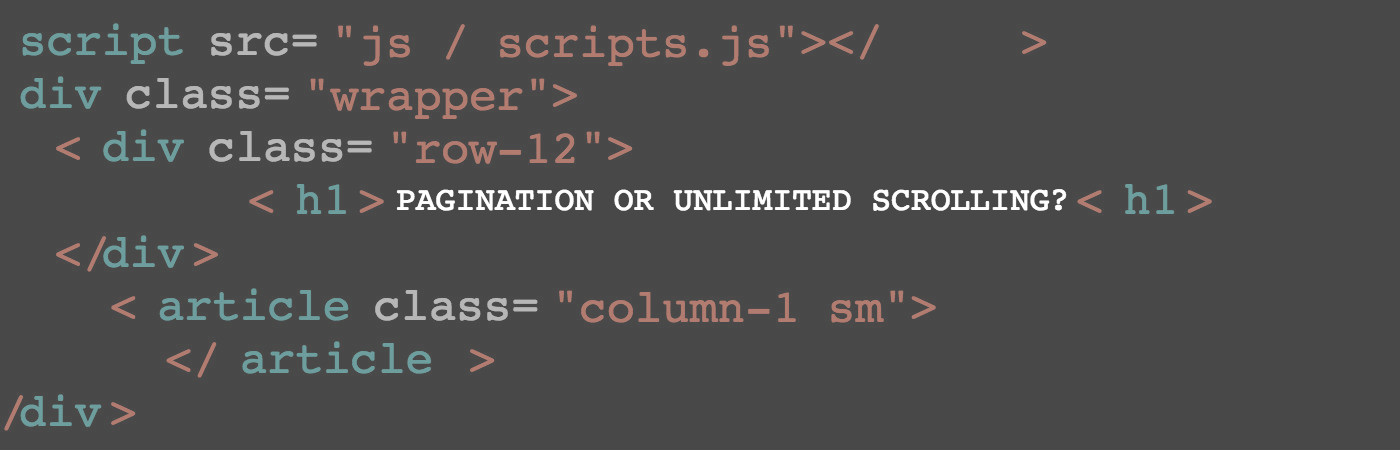


Its worth noting that the infinite scroll generally as problems with web accessibility http://www.webaxe.org/infinite-scrolling-and-accessibility/
Thanks Mike! You’re absolutely right about the potential web accessibility issues infinite scrolling can cause. I will share the link you provided with my peers as it contains some good information. Thanks again for your comment.